
Drag's Tilemap Mask for MZ
A downloadable tool
This plugin will let you apply a mask over the tile(s) you want.
It is highly customizable and you'll be able to choose the color, the opacity and the layer of the mask, as well as its fade in and fade out durations.
This plugin also have a built-in compatibility with my Transparent Tile plugin, allowing you to exclude transparencified tiles locations from the mask.
ABOUT THE PLUGIN COMMANDS :
- Apply Mask
This plugin command will let you specify a rectangle of tiles where the mask should be applied. The rectangle will be calculated depending on the x and y coordinates of the start point (top-left of the rectangle), and the x and y coordinates of the end point (bottom-right of the rectangle).
The color, opacity, layer and fade in duration can also be set to your liking.
- Clear Mask
This plugin command will remove the mask from the map. The fade out duration can be specified.
If you'd like to support me, my work, and continue to see cool plugins make their way to your games, please consider supporting me on Patreon :
If you have any suggestion or need to report a bug, you can join my dedicated discord server thanks to this link :
Happy game dev' !
| Status | In development |
| Category | Tool |
| Rating | Rated 5.0 out of 5 stars (1 total ratings) |
| Author | Drag & Plugin |
| Tags | asset, mz, plugin, rmmz, RPG Maker, RPG Maker MZ, tool |
Download
Click download now to get access to the following files:
Development log
- Small bug fix and port to MZ 1.5.xJul 04, 2022
- Plugin ReleaseFeb 01, 2022

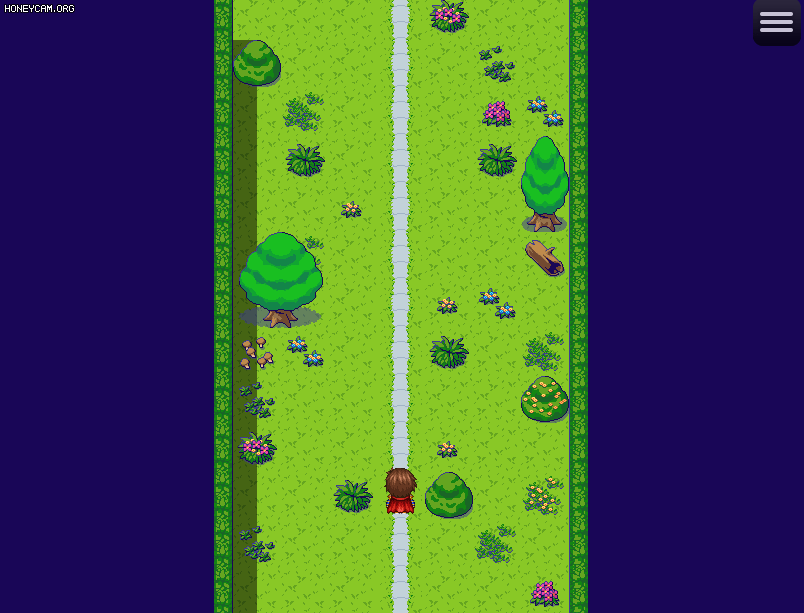
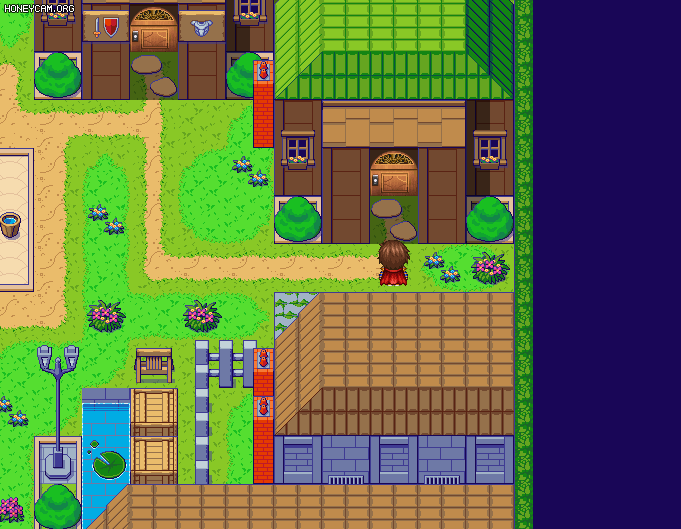
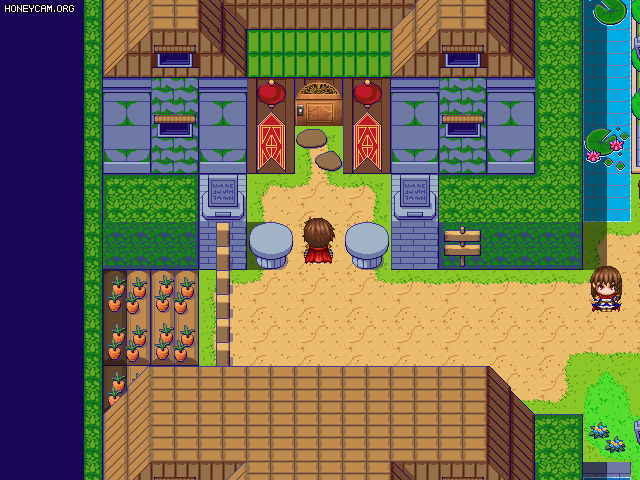
Comments
Log in with itch.io to leave a comment.
Is anyone having an issue where the masks disappear if you enter a menu or enter a battle?
The mask appears, but goes away as soon as I open the menu.
Would it be a lot of work to adjust, or add a second Clear Mask option to the plugin?
I love the x,y to x,y for setting the mask. In order to keep rooms darkened until they are entered.
My only problem is, clear mask wipes the map, not the room.
I'm trying to figure what would need to be done, to define an x,y to x,y area to remove the mask from.
So a new Plugin Command. Clear Mask (Area)
Where you can define an area to clear it from.
Hello,
It is certainly doable, and if you are a coder yourself, you can probably do it without too much trouble.
Sadly, if you are not, I am currently not working on my RPGM plugins anymore and you'll have to wait until I return. :)
Ahh, thanks. Not really a coder, no.
I might be able to pick it apart and get something working. ^^
Thanks for the reply.
I was looking for it too, I have 4 room in the same map, when clear the map, clear all 4 😥
I'm having trouble getting this to work - I can mask a room, I just can't make it visible when I want it to be. Hope you're still here to help me troubleshoot this...
Hello,
to remove a mask and make your room visible again, you have to use the Clear Mask plugin command.
Hope that helps!
Hi this plugin in looks really neat! I wanted to ask and see if it would be possible to attach the mask over the player character? Example: a 4 tile mask that is locked on the the player as they move around, all the surrounding area is blacked out permanently.
Hello !
Well, it's not a feature covered by the plugin, you can only specify two set of coordinates where the mask will begin and end. But I suppose it would not be complicated to do with a bit of eventing, so it's not like the door is completely closed. :)
! Thank you for the reply. I just saw this, sorry for the delayed response. Will download it and give it a spin. Thanks for putting together these useful plugins!