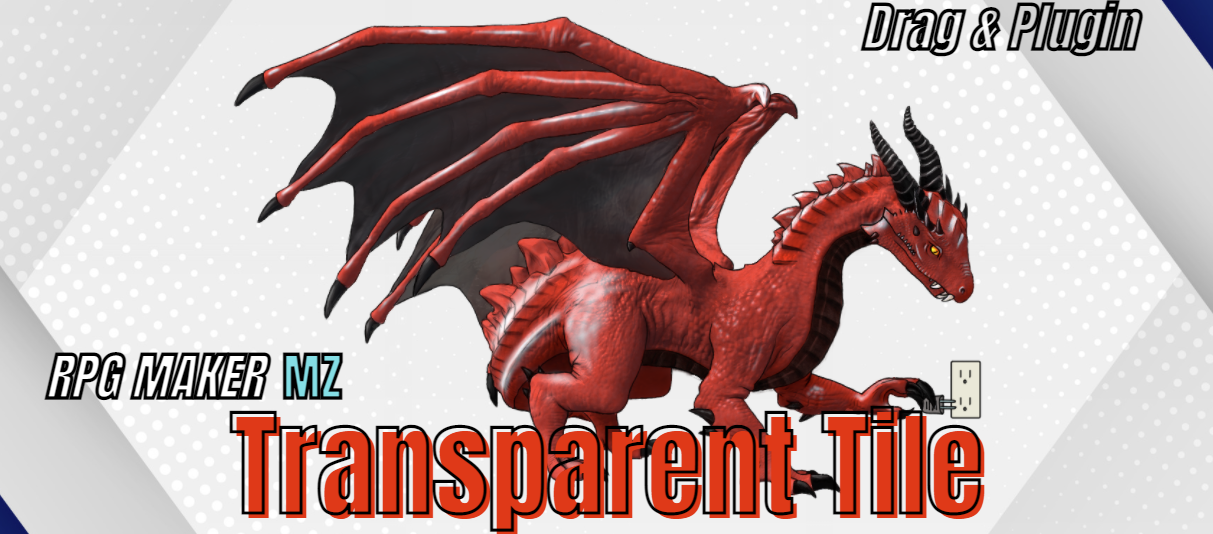
Drag's Transparent Tile for MZ
A downloadable tool
This plugin allow to apply a transparency effect on one or multiple tiles, specified by x, y and z value, without requiring to edit your tileset with a software application for image editing (like Photoshop or Gimp) nor to use parralax mapping solutions.
This plugin also have a built-in compatibility with my Tilemap Mask plugin, allowing you to exclude transparencified tiles locations from the mask.
This plugin is still in a very alpha state. Please, use it without expecting it to be perfect. If you are experiencing any bug or if you have any suggestion, please contact me on Discord using the link at the bottom of this description.
ABOUT THE PLUGIN COMMANDS :
- Apply Transparency to Tile
This plugin command will set the tile at the specified x, y and z transparent, at the specified opacity value.
- Apply Transparency to Several Tiles
This plugin command will set the tile at the specified x, y and z a transparency effect should be applied. The rectangle will be calculated depending on the x, y coordinates of the start point (top left of the rectangle) and the end point (bottom right of the rectangle).
- Clear Transparency
This plugin command will delete the transparency effect at the tile to the specified x, y, z coordinates, reverting it back to its original state.
- Clear Transparency to Every Tiles
This plugin command will delete every transparency effect, reverting back all modified tiles to their original state.
ABOUT THE MAP NOTETAGS :
You can use the following notetags in your MAP settings :
<transparentTile: x>
This notetag will try to detect automatically what should be "transparentified" around your player, depending on the x value.
Tiles that will be detected will be those who are set to the "star" passage value in your tileset, so in short term, tiles that will drawn over your character.
Ex : <transparentTile: 1> will set that behaviour to a range of 1 tile around the player.
<transparentTile: group>
This value for the transparentTile notetag will "transparentify" each tile behind which your player will go, as well as every other tiles that are connected to the first one and which are drawn over your character too.
In short term, it will apply a transparency on a whole group of tile.
<transparentTileOpacity: opacity>
This notetag will specify what opacity value to apply on tiles "transparentified" with the <transparentTile> notetag. If this notetag is not present, a default value of 255 will be applied.
Ex : <transparentTileOpacity: 127>
<transparentTileLayer: z>
This notetag will specify on which layer to look for tiles to "transparencify" with the <transparentTile> notetag. If this notetag is not present, every layer will be invastigated.
Ex : <transparentTileLayer: 1>
<transparentTileFadeOut: seconds>
This notetag will specify the fade out transition duration in seconds when tile(s) is being "transparencified". If this notetag is not present, the transition will be instant.
Ex : transparentTileFadeOut: 1>
If you'd like to support me, my work, and continue to see cool plugins make their way to your games, please consider supporting me on Patreon :
If you have any suggestion or need to report a bug, you can join my dedicated discord server thanks to this link :
Happy game dev' !
| Status | In development |
| Category | Tool |
| Rating | Rated 5.0 out of 5 stars (1 total ratings) |
| Author | Drag & Plugin |
| Tags | asset, mz, plugin, RPG Maker, RPG Maker MZ, tool |
Download
Click download now to get access to the following files:
Development log
- Ported to MZ 1.5.xJul 04, 2022
- New Notetag and TileMap Mask built-in compatibilityFeb 01, 2022
- New NotetagJan 23, 2022
- Bug fix (v0.1.1)Jan 20, 2022

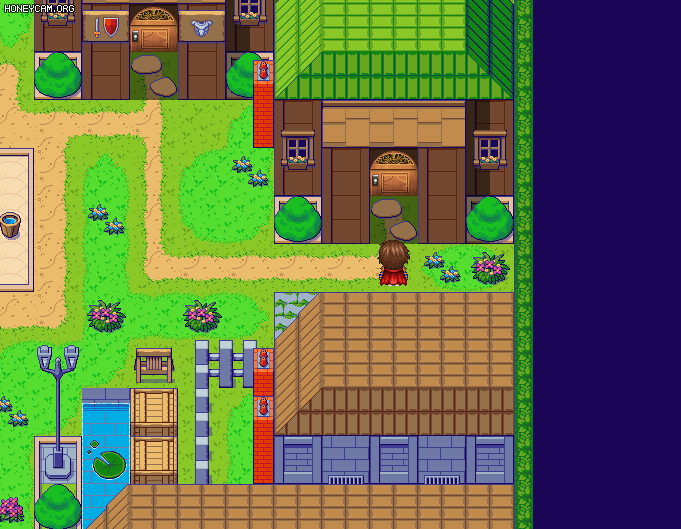
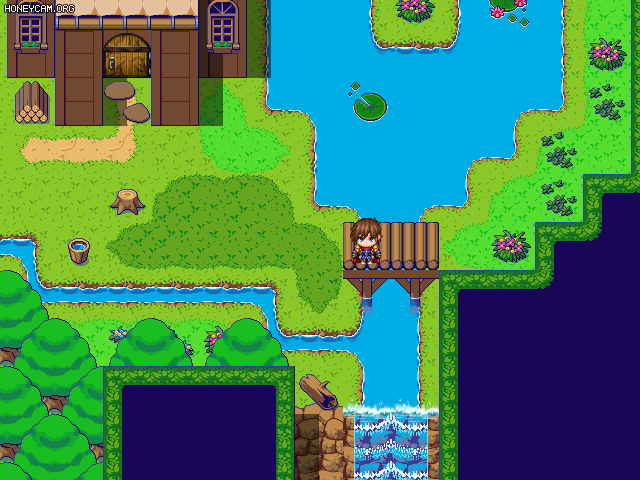
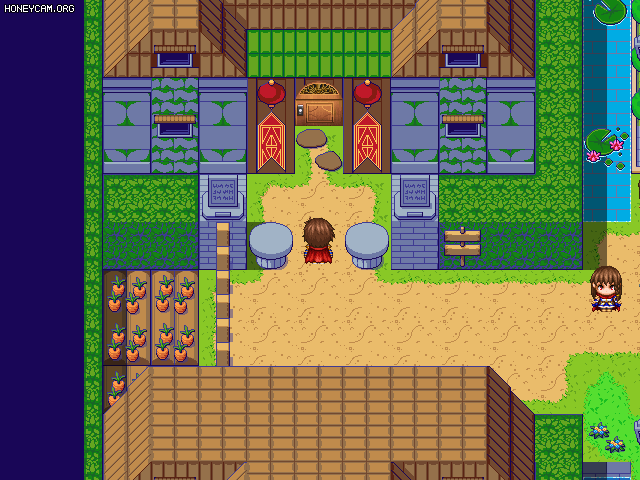
Comments
Log in with itch.io to leave a comment.
Hi, is it possible to fix an issue that transparent tiles will become visible again after reentering the map or when pausing/unpausing the game menu? Thank you :)
Hello,
This is actually the intended behavior, please reapply the transparency after reloading the map. :)
I will probably add an option to keep the transparency active in the future, but I am currently busy with another plugin, so it won't be before a few weeks.
Hi, thank you for your reply. Yeah I can reapply the transparency after reloading the map.
But the transparency is also removed when player pause and unpause the game. And there is no event that can detect if the game was paused or unpaused.
Thank you
What are your of service for this? do you want to be credit for the free plugins?
Hello,
You can use my plugins on any project, commercial or not, as long as you credit me somewhere.
A copy of the full version of my TOS should be included in every zip of my different plugins if you want to take a look.
Oh. Ok, Thank you! You have a Great Day!
Hello! I just purchased this plugin, and I'm noticing a significant bug.
When making tiles transparent, sometimes they will swap to a different tile from the same tilemap. For example, the yellow rooftop tiles on the default tilemap.
It's the same problem whether I use the plugin command, or map notetag.
I'd love to use this awesome plugin, but unfortunately cannot do so with this issue. If you could look into this and fix it, that would be much appreciated.
Thanks!
Hello and thank you for you report ! I'll investigate and try to reproduce this bug asap. If you could confirm me this behavior still happen on a fresh project without any other plugin, that would help a lot. Thanks !
Thank you!! Yes, it happens on a fresh project without any other plugins.
Hello, sorry the late answer, but I've been unable to reproduce this bug on my end despite several attempts.
Are you working on the last version of RMMZ ? Did you downloaded your RMMZ via legal means ? (pirated copies have been known to cause some weird issues with some plugins)
If yes, I'm not sure what is going on. If you could send me that fresh project where the issue is happening, on a google drive or something like that, I'll probably be able to figure out what is causing it
OMG this is incredibly usefull. Great Job!
Thank you. I am glad that you like this plugin. :)
i was looking for something like this because it allow to go "behind" buildings and walls. I've always asked myself "why do i have to lose that part of space immediately behind the wall only because the camera angle" and this could be the solution. i'll do some test about it
Please do. :)
And if you have any question/suggestions or if you encounter any issue, please let me know. :)
Yup here's a suggestion/question:
When you you are in a street and for example enter in a room, and the "outside" become transparent, would it be possible to set black all the outside part of the screen?
it would be great for some plot twist like:
you enter in a bank
now the player see only inside the building
steal some money,
get out
and a crowd of police has already appeared XD
Hmmmm. I suppose that it's already technically possible by making an event at the entrance of your building and several plugin commands in a row (depending on the shape of the building) to set to a transparency of 0 the tiles outside of your building. (0 will make them invisible and the plain black background will appear, unless you have a parralax background).
But, that would be tedious to do if you have a very irregular shape and that could also cause a fps lost depending on the size of the area you will want to hide.
That's a good suggestion and I will think about how implement it as a new optionnal feature, so it will be a lot more easier to do it. Thanks. :)