
Drag's Sandbox Map for MZ
A downloadable tool for Windows
Always wanted to make a city-building game ?
Or just add some housing gameplay ?
Wanna change the tiles of your map during the game for some reasons ?
But... It's such a mess to do that with events ! And the autotiles ?! It's never gonna work !
.... Until now. With this plugin, you can now directly change tiles with intuitive plugin commands.
Feature (non-exclusive list) :
- Autotiles support. Do not worry about your stone roads or your walls. They are gonna be pretty. They'll look and behave the same as if they were built in the editor, you won't be able to tell the difference. Including rivers and waterfalls (we never know).
- Different layer support. You can exactly place what you want, where you want, on the layer you want. And if you don't know what a layer is, don't worry, there is an automatic layer option.
- Shadow support. Walls cast shadows, it's a fact. And it will be the case too with the ones you place with this plugin.
- Shapes feature. Building a single tile is fine, placing multiple at once is better !
- Different modes to let the player build what you want, where you want or where they wants.
- A built-in window to let the player pick what tile he wants to place.
- Notetags support. Building a house cost wood ! And stamina ! And ... well, whatever you want. Bananas ?
- Common event integration. Hear ye, hear ye, let's run some common event before and/or after a tile has been placed !
- An optional turn in place feature. Because it's very useful to be able to look to your left and right without taking any steps.
- And much more, of course !
A demo version is available to download, however in this version, you'll not be able to save the changes on the map (placed tiles will be discarded when the player change map or open a menu) nor to use the built-in window tile.
Special thanks to Tea (teajams), for your suggestions, your help, your bug-testing !
If you'd like to support me, my work, and continue to see cool plugins make their way to your games, please consider supporting me on Patreon :
If you have any suggestion or need to report a bug, you can join my dedicated discord server thanks to this link :
Happy game dev' !
| Status | In development |
| Category | Tool |
| Platforms | Windows |
| Rating | Rated 5.0 out of 5 stars (5 total ratings) |
| Author | Drag & Plugin |
| Tags | asset, map, plugin, RPG Maker, RPG Maker MZ, Tilemap, tool |
Purchase
In order to download this tool you must purchase it at or above the minimum price of 9.99€ EUR. You will get access to the following files:
Download demo
Development log
- v0.355, bug fixes, more swap group parameters38 days ago
- v0.351, minor bug fix.Jan 03, 2024
- MZ Corescript 1.7.0 Support and bug fixesSep 15, 2023
- Feature Update (v0.30)Feb 13, 2022
- Project Sample Full Version ReleaseJan 05, 2022
- Project Sample ReleaseAug 17, 2021
- Demo version available.Aug 14, 2021
- Feature Update (v0.2.0) : Complex Shapes !Aug 13, 2021







Comments
Log in with itch.io to leave a comment.
Hey Drag, it's me once again. I have a suggestion... Can you please implement "new region ID" also for group swap? Also the "Clear upper layers" would be useful...
Hey Fizzly !
Alright, I'll see what I can do. It's been a while I haven't updated this plugin, but I believe it should be possible. :)
Thank you, would be awesome!
Your suggestions has been added in the new version, and the crash you mentionned in your previous post should also be fixed. :)
Let me know if there is anything else !
Thank you Drag, you're awesome! Gonna check it out and let you know :)
1. About the new region for swaps, it works like a charm, I'm so happy! Thank you.
2. Didn't get the old error, but now I've got "TypeError: Failed to fetch", not sure it's your plugins fault, though. I think I'll skip the android deploy...
3. I like the new "visual" for tileset debug window.
Once again, thank you so much!
Hmmm, I'm not quite sure what could trigger that type error, I'll try to look into it just in case it could come from my plugin.
Thank you for your feedback. :)
Any chance to make it mobile/browser compatible? Always get the "require is not a function", looks like HTML does not support the "require".
Hey Fizzly !
I'll push an update that fix that error in the incoming days.
Stay safe :)
Thank you Drag. You're the best! :)
Hey Drag, I have a problem, I'm using "Enable Build Mode" for player, but I can't force it to stop with "Cancel Build". Only ESC can cancel it. Can you check for errors in the "Cancel Build" please?
Hey Fizzly !
Sure, I'll take a look as soon as possible in the next few day and let you know if I find anything.
Stay safe :)
Thank you! Will be waiting :)
Hey Fizzly !
On my end, the Cancel Build seems to work correctly. You have to put it in a common event and enter that common event ID into the "Common Event ID Before" parameter of the "Enable Build Mode" command. This should prevent the tile from being placed.
Note that the "Cancel Build" command won't cancel the whole build mode state, like pressing ESC does. If you wish to do that in an event, you can either call the "Clear" plugin command or use a script call with this script inside : Drag.SandboxMap.clear();
Let me know if that help !
Yes, it works with "Drag.SandboxMap.clear()"!! Thank you!
(I think I misunerdstood the "cancel" function)
Hello,
I recently purchased your plugin, but I'm having trouble setting up the tile consumption. I don't understand where to place the
<necessaryForTile: x>notetag, and I can't find the "tile window" you mentioned in the documentation.Could you please clarify how to configure this? Looking forward to your reply.
Hello,
Thank you for your purchase. As specified in the plugin help, the notetag <necessaryForTile: x> is for items and skills, and need to be placed in their corresponding notes.
The tile window can be displayed in game using the "Show Window" plugin command. You can add and remove tiles to this window with the "Add Tile To Window" and "Remove Tile From Window" plugin commands.
Hope that helps.
Thank you for your reply. I tried using the notetag in an item, but encountered a "Cannot read property 'concat' of undefined" error. I'm not using any other plugins. Could you advise on what might be causing this?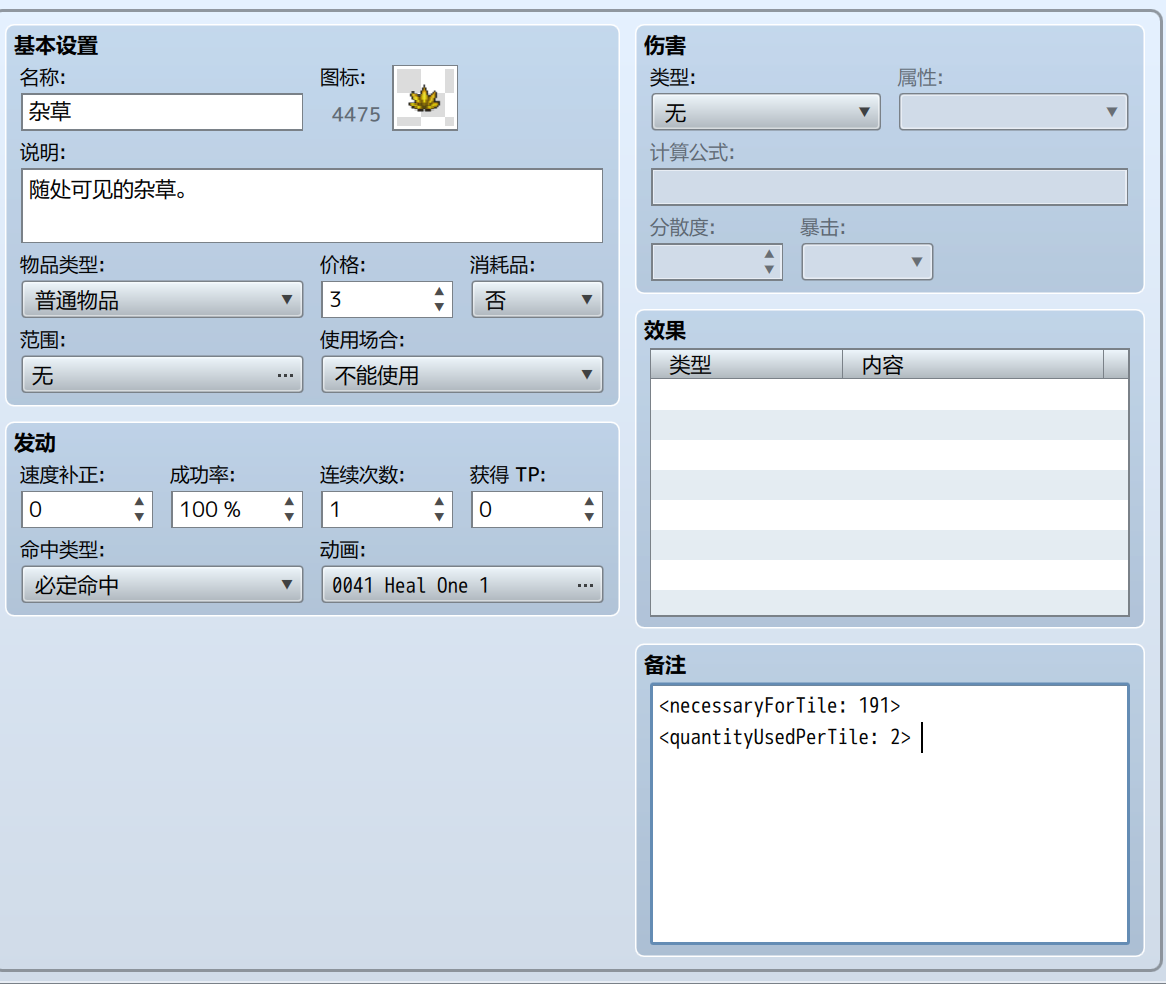
Hmmm, yeah this is not normal. I will investigate this error and come back to you once I know what is going on. :)
This took way too much time (sorry about that) but this bug should be fixed in the new version. :)
Hi there!
First of all, thank you so much for sharing your amazing plugins!
I truly appreciate the time and effort you put into them.
I have a quick question:
Are your plugins allowed to be used in commercial projects (for example, a game released on Steam or GOG)?
I couldn’t find any clear information about commercial usage on your itch.io page, so I wanted to kindly ask for clarification.
Thanks again for your work – your plugins are awesome, and I’m looking forward to your reply! 😊
Best regards,
The Paranatura Team
Hello,
Yes, my TOS allow usage of my plugins in any project, including commercial projects, as long as you credit me somewhere. :)
A copy of my TOS are included in the zip archive of each of my plugins (unless I forgot to add them), if you want to take a look.
And if you release a game that use some of my plugins, please let me know, if you can. It's always a pleasure to see my plugins in action ! :)
Hi Drag,
Thank you so much for your quick and kind reply – We really appreciate it! 😊
Our game is still in the early stages of development, but proper credit is absolutely guaranteed. Once it’s ready, we’d love to show you how your plugins are being used in the final game – it would be an honor to have you see them in action!
Your work truly makes a big difference, especially for indie developers like us. Thanks again for allowing commercial use – it really means a lot to us at Paranatura.
Best regards,
The Paranatura Team
This project is active? I purchase it and looks awesome but this plugin Will have future Updates?
Hello,
I'm currently focused on other plugins, but I might come back to this one to improve it in the future. I also fix all reported bugs and will take into account any suggestions anyone may have and post here.
Thank you so much!
I love this so much! Is there any way to implement this into MV? Have you made a similar plug in / script for MV?
Hello, unfortunatly, I never took the time to port it to MV, mainly because I personally don't really use MV much and because I think the different plugin commands would be too complicated and with too much arguments to write.
Tho, if you are comfortable with JS, you can try to make it work with MV yourself, it is definetely possible.
Hey there! This plugin is great, but I am unable to join the discord(link invalid or no perms). I was wondering if anyone knew how to make a script call to check when a player is in "build mode"? I suppose I can get around this using switches, and a mess of other things, to have other events 'detect' the mode change. I was hoping for a neat solution using script checks and conditional branches...
Hello,
when build mode is activated, the code setup some listeners for key input and store them in an array, then clear them and empty the array when build mode is deactivated.
By checking if this array is empty or not, you can check if build mode is activated or not.
The script call to do so would be
Drag.SandboxMap?.listeners?.length > 0;
Hope that helps !
You are one of the good people in this world. Don't let anyone tell you different. This works exactly how you said. Thanks a million, keep on being awesome.
Trying to update to v0.35, but the dl is giving me v0.30.
Having an issue with icons not showing in the window(can still build stuff tho) and hoping this is my problem.
Hello ! I forgot to update the sample project to 0.35, so please be sure to download the plugin only version (Drag Sandbox Map Full (v0.35)) !
Thank you for the quick reply
I tried that first and on a clean new project. Core script v1.7 and v1.32 I get no icons in the window. Also, I don't know if it just wasn't changed, but that downloads file says it is v0.30.
Only version I can get Icons to show in the window is the v0.30 from the demo, running on Core script 1.32.
I can still build, and everything else works(that I've tested), Just the icon doesn't show.
Alright, thank you for the report. I'll take a look and fix the issue asap if I can reproduce the bug!
Sorry for the late update, this bug should now be fixed in Sandbox Map v0.351.
Happy game dev' !
You're awesome, thank you so much. Tried it on a clean project and works perfect.
Does this have support for controller buttons? Also, is there any way it could detect if an event is in the way and not let the player build if there is an event in the area?
Hello !
Sorry, this plugin only support keyboard for the moment.
To do the latter, you could use the "common event before" option of the plugin command and in this common event, use a script call to detect if there is an event and if yes, use the "cancel build" plugin command. Hopefully that helps!
Hi it looks great. nice work. was wondering if it is possible to add a currency price on each item?
Hello !
You can configure the plugin to run a specific common event when player place a tile/set of tiles, which would make you able to make everything you want cost items/money.
However, if you are using the built-in window, it is not possible in the current version to display currency cost, only item cost.
I'll keep that in mind and probably add it in the next version.
Thanks for the reply! sounds good. will get it in a couple of days when i start my hobby project :)
Is there a way to have it take a large set of tiles (7x8 or bigger) and place those? No preview for placement appears and it ignores region restrictions. I am trying to do a complete house placement and can't seem to figure out how to get it to work. I can get it to place them but it will not restrict where it is placed according to regions and no preview appears. I evented a preview so I'm not as worried about that as I am it letting me place a building in an area that it shouldn't. I'm probably doing something wrong!
Hello !
You can easily achieve that by using the basic shape feature of the build mode, setting the sprite preview to enabled and the corrects regions ids on the free mode/restricted mode options (depending on which one you use).
If you still struggle to make it work, please let me know !
I did that and there isn't a preview when it's larger? I triple-checked that preview was enabled. I even tried it in a fresh file with nothing but this added to it. It also allows for placing a portion of the tiles into the banned region. It only blocks it if the player is actively standing in the banned region but doesn't block it if they are right on the edge. This causes the option for a majority of the item being placed in an area that should be off limits.
Hmmm, normally for basic and complex shapes, it checks all target locations tiles region ids, so that shouldn't be an issue. Same for the preview. So something is definitely wrong. Is your project on last version corescript ? I'm gonna look what is happening asap.
I'm running 1.7 MZ. I'm using the steam version in case that changes anything. I only installed RPG maker earlier this week so it's a fresh install on a machine that has never had it before.
Corescript 1.7.0 seems to have broken a few things. I am working on it and will push an update tonight to fix these issues :)
Sorry for the inconvenience !
Purchased this plugin a while ago and am just starting to get into using it. Great plugin. The options are limitless with what you could achieve. I am wondering if there is ever going to be mouse support for placing tiles as opposed to the way it is now? Using it with another of my plugins feels clunky for various reasons. Not a major need, may even be event-able, but just wondering.
Hi ! :)
I'm very glad you like this plugin.
Unfortunately, I don't think I will add mouse support, or at least not now, since I'm currently a bit too busy to be around game dev.
Hopefully this plugin will still be useful to you and if I ever add mouse support, I will not forget to notify you. :)
Wow, this is so amazing! Is there also a MV version of this plugin? That would be even more amazing!!!
Hello ! There is currently no MV version. This plugin requires heavy customizable plugin command and since MV has "manual" plugin command, it would be tedious to use it with MV. I don't think it would be too hard to make it compatible with MV but I don't know if it would be really useful. Maybe later. :)
Well, if there was a MV version, I would buy it instantly because it would suit my needs. Can you make it compatible with MV? I would buy it right away! Also, there are a lot of people that still use MV and I personally think that there are actually more people that use MV than MZ, so you would have more chances to sell the plugin.
Do you know if this has any compatibility issues with other plugins? For example, any of the VisuStellaMZ plugins.
For now, no incompatibility issue has been reported to me. But if you do run into comptibility issue, please report them to me. I'll see what I can do.
WOW! Finally.... Thank you!
I have one question: is it possible to place objects/items bigger than 1x1 at once?
Hey ! :)
Yes, it is, there is a "Shape" plugin command parameter which let you define the size of what you want to build (I.E. 2x3 for a two-height and three-wide rectangle of tiles.)
What will be drawn in that case is currently, however, defined by what you have in your tileset. So you can't build, for example, a big rectangle of the same tile at once. Unless you have a big rectangle of the same tile in your tileset.
But I plan to add a completely custom shape feature which let your draw exactly what you want without having to edit your tileset very soon. It will be, actually, the next update I will push. :)
It's actually so AMAZING, thank you so much.